Last Updated on July 11, 2024 by Snorkel Ken
Contents
Ultimate Guide & Top Picks for the Most Affordable Waterproof Cameras

You wouldn’t leave your camera at home if you were going on a fabulous day hike, so why leave it when you are heading out on the water? It wasn’t long ago that we left cameras safely tucked away at home when we went for a day at the beach for fear of them getting wet, but oh, how far underwater camera technology has come. While you can still buy those super high-end underwater cameras for professional divers and marine biologists, for the average water enthusiast, there are exclusive brands of cheap underwater cameras dedicated to providing an affordable way to capture the Earth’s most mysterious and mysterious and colorful landscape.
Disclaimer: Cheap, in this case, doesn’t mean “shoddily made” but ULTRA affordable. 🙂
Under Water Camera Buying Chart
| Image | Title | Price | Prime | Buy |
|---|---|---|---|---|
 | Nikon W300 Waterproof Underwater Digital Camera with TFT LCD, 3" |  | Buy Now | |
 | Fujifilm FinePix XP80 |  | Buy Now | |
 | Olympus TG-5 Waterproof Camera with 3-Inch LCD |  | Buy Now | |
 | SeaLife Micro 2.0 WiFi 32GB (Camera w/Internal Memory 64GB) |  | Buy Now | |
 | Intova Duo Waterproof HD POV Sports Video Camera |  | Buy Now | |
 | AKASO EK7000 4K WiFi Sports Action Camera Ultra HD Waterproof DV Camcorder 12MP 170 Degree Wide Angle |  | Buy Now |
Cheap Underwater Cameras Reviews
Nikon COOLPIX AW130
The Nikon COOLPIX has been a pretty beloved brand of underwater camera, but they keep
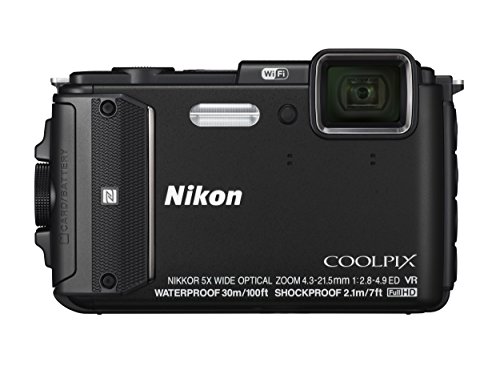
improving them with each new model they release, and the AW130 is their latest and greatest.
The camera itself comes without housing, but it is housing compatible. It is sealed and waterproof up to 100 feet of water, has a freezeproof up the 14 degrees F, and can survive the impact from a height of seven feet. The actual seller here is that, unlike some underwater cameras, it performs just as good on land as it does underwater, making it a solid all-around camera purchase. While it features a NIKKOR ED wide-angle glass lens, you can get excellent broad scope underwater photos while still not getting the fish-eye effect on land as you do with other underwater cameras that only feature the fish-eye lens. The COOLPIX AW130 also features a 5x optical zoom, but it is important to remember that you still need to get closer underwater for clear photos and not rely on the zoom so much.
The AW130 is also capable of taking five shots per second to assure you can capture even the quickest creatures in all their glory. Its built-in WiFi also allows for easy transfer to wherever you want to store your pictures. It also has the capability to take 1080p video footage as well. One nice extra feature is its built-in GPS, which might come in handy if you find yourself in an unfamiliar area without realizing it, but most of the time you probably won’t end up using it in the water.
Finally, while it does have auto flash, it is a mighty powerful flash and responsive even underwater, too. It is one of the better models that can easily differentiate between when flash is and isn’t needed even underwater.
 Fujifilm FinePix XP80
Fujifilm FinePix XP80
In terms of design, the Fujifilm FinePix isn’t much to look at, but its simple exterior provides a sturdy package for a solid underwater camera. Although it is only rated to withstand water up to depths of 50 feet, typically that is enough for many water enthusiasts. However, because it is so thin and compact, it actually has some pretty good compatibility with a number of housing options.
One notable downside is that it is not as impact proof as some underwater models, with an impact resistance of just under six feet. However, you shouldn’t really drop any camera that much anyway. What is more important is the performance.]
At the touch of a button, you can capture full HD videos of your underwater adventure, but its most impressive feature is its continuous shooting mode. With this mode, you can capture up to ten pictures a second, almost assuring you get at least one good shot of even the dartiest little sea creatures before they move out of range.
It features an internal flash, but it comes with a number of different modes including forced, suppressed, slow synchronization, and red-eye reduction for when you use it on land. As it has a wide range lens and a variety of flash types, you can easily transition this camera from land to water without much of a fuss.
While it features 16.2 megapixels, as we learned above, sensors are more important than megapixels when it comes to quality. However, the FinePix also comes with a respectable backlit CMOS sensor that is awesome at capturing quality images in the low light of the ocean
. With this sensor, you also get a stabilization feature that prevents blur from shaky hands, ocean currents, or when zoomed in.
One of the more intriguing features of the FinePix is that it not only connects to your smart phone or tablet for photo storage, but you can actually use those devices for its remote shooting feature. This means you can set it up on a tripod on land and get in for a group picture without worrying about a timer. It also means you could technically suspend it in water and take remote photographs of the more skittish sea life without spooking them with your handsome face.
Canon PowerShot D30
When it comes to cameras, underwater or otherwise, Canon is still very much the king. With their Powershot D30, they still bring that Canon quality into a tight underwater package. It provides  waterproofing without housing up to depths of 82 feet and has an respectable impact protection up to 6.5 feet making it one sturdy little camera.
waterproofing without housing up to depths of 82 feet and has an respectable impact protection up to 6.5 feet making it one sturdy little camera.
While it comes with a 5x optical zoom, many people tend to fault the PowerShot for only having 12 megapixels of resolution (the average is about 16), which may make photos slightly lower quality on land, but not in the water. In fact, its BSI-CMOS sensor more than makes up for the lack of megapixels by providing excellent quality pictures underwater, providing you follow the basics of underwater photography mentioned above.
Another factor that makes up for its lack of megapixels is its wide variety of auto focus technology that makes it easier for beginners to get an excellent picture. The contrast detector, multi-area, and tracking auto focus modes in particular are great to have underwater if you want to take broad pictures of coral or get a good picture of sea life while they are in motion. You also get several different flash types that can help with both above and below the water pictures in low light.
One of the nicest features is that while the PowerShot takes 1080P HD videos like most cameras these days, but it also allows for super slow motion video so you can get the full grace and beauty of the fast sea life that is likely trying to get out of your way.
Like many cameras, the interface is pretty intuitive for the beginning user. However, if you are familiar with photography, there are a lot of nice extra options that you can play around with for more interesting pictures. The variety of different aspects you can manually tweak is something that you can and should expect of the Canon brand.
However, the PowerShot is not without its faults, and the most major one is the slow continuous shooting speed. It can only capture 1.9 pictures per second which is just so crazy slow when you compare it to the ten per second of Fujifilm FinePix. However, the tracking focus option does actually kind of make up for it by assuring that, while you get less pictures, they are of better quality.
Another unfortunate feature is that while the PowerShot has built-in GPS, it, for whatever reason, doesn’t come with WiFi. This means you are fully dependent on the SD card to store your pictures and have to back them up later after you are out of the water. The lack of WiFi is the one thing that could be a deal breaker for many since most underwater cameras come with it. Choosing GPS over WiFi was kind of a strange choice.
 SeaLife Micro
SeaLife Micro
While SeaLife has always been on the higher end of the affordable price range, it is one of the best underwater cameras that doesn’t require housing and isn’t a DSLR. This tough-looking bad boy is excellent for people that want their underwater camera more for just snorkeling, but want to be able to take it diving as well, and with waterproofing able to handle up to 200 feet of water, this is underwater camera that can do just that.
With a 140-degree fish-eye lens, you would think that the SeaLife Micro would be one of those “water only” sort of affairs, but while it leaves very little open for those that like to adjust settings manually, for beginners it actually allows you to switch between three settings: Land, Water, and Water with One or Two External Flashes. You choose the option and it provides crisp and clear photographs both underwater and on land.
It is also capable of taking 1080p HD videos featuring piano controls. Although it has no WiFi, it does feature a pretty large 32 GB SD card, which is plenty large enough to store tons of pictures and video until you get back to transfer them onto your PC.
With its 10x zoom, you can get plenty of close up shots, but it is still important to remember that you need to be relatively close to your subject to avoid backscatter and lack of contrast. Unfortunately, while it has superior zoom, it doesn’t have a constant shooting mode which can make getting good action shots incredibly hard.
However, one of the most potentially deal breaking features of the SeaLife Micro is its flash. It features an internal flash that works reasonably well if you are close enough, but I feel like they skimped on the flash to make you buy the external Dragon flashes.
These flash attachments (you can use one or one on each side of the camera) are super powerful external flashes that come in 2500 UW and 5000 UW models, but they are also super expensive attachments. Regardless, they can turn good underwater photos into great ones with the color they bring to the table. Unfortunately, with the cost that two Dragons and the camera would cost, you would probably just be better off buying a high quality DSLR camera.
Intova Duo
If you are looking for the cheapest of the cheap without buying one of those terrible underwater disposable cameras, the Intova is as low as you can go without buying something that is just utterly terrible. When compared to all the great cameras above, the Intova Duo almost seems like a joke, but it is actually a pretty tough little camera for the price.
Upon first opening the Intova Duo, it almost seems like it is a toy. It is super small and its exterior casing gives it a toy kind of feel. Perhaps that is part of the reason so many people recommend it for kids, but the cheap price and some other handy features are part of that too.
The first feature that sets the Intova Duo apart is that it comes with its own housing. It’s not a waterproof camera that is just sealed, it features its own housing that is secure for up to 100 feet and also happens to be buoyant. It is that buoyancy that is why many parents choose this for their kids and themselves, especially since you can get it in other colors than blue so you can find it easily if it gets away from you. You’d think being able to float would be a pretty popular feature in underwater cameras, but it is surprisingly rare. There are likely so much expensive cameras on the sea floor, but this is not one of them.
The buoyancy is nice, but how does it perform? Honestly, it is a little worse than our other options, but you get what you pay for, and it still does better than you would expect. The camera takes HD video, but only at 720p, and its only has five megapixels for still images. Again, it is important to remember that megapixels don’t matter as much in the water since you need to get close to your subject. However, it does have a 4x digital zoom and features a burst mode for continuous shooting, making it a decent option to get action shots.
There is one frustrating feature that is does lack that other models definitely have. Or rather, it is not so much a feature, but a piece of equipment. It doesn’t come with the micro SD card that it needs to store pictures. This does mean you can use your own and put in whatever size you want to, but still, it is nice when companies include something you actually need to take pictures.
Basics of Underwater Photography

If you want to take stunning photos on land, you have to have at least some idea what you are doing. However, even if you don’t, you still get perfectly fine pictures out of it. However, underwater photography is much less forgiving. If you don’t at least know the basics of taking pictures underwater, do you know what you will get? Pictures of blue, blue, and some vaguely blue shapes in a sea of blue.
There’s no average payout for minimal effort put in when it comes to underwater photography. Luckily, getting down the basics is not only relatively simple, but it can help you pick out a cheap underwater camera that also has some quality to it.

I thought it would be cool if I just started out here with the basics of underwater photography and camera usage with the things that I’ve learned in my 3 years of snorkeling in Hawaii and photographing dolphins, turtles, eels, and almost every reef fish the marine environment has to offer.
If you’re just starting out then this page should help out a lot. If you’re already a photographer and know a little something then you’ll probably be bored. We’ll see, though!
Important Things to Know When Using Cameras Underwater
- Colors suck underwater. The depth of the water bends and fades out the light of the sun and gives everything a greenish hue. So colors like red, orange, and bright yellows get absorbed. And the deeper you go the more blotted the colors become.
- Big time photographers do underwater shoots by external flashes and strobes to add light and color. With the compact underwater cameras that we review on the SnorkelStore.net they often come with internal flash systems for adding color.
- The closer you can get to take a picture underwater the better. You’ll notice that underwater photos have a hard time with sharpness, contrast, and color. If you can get within 2 to 3 feet you’ll be okay. However, be sensible. Don’t put your hand with a camera that close to a moray eel.
- Flash is important. Use the forced-flash mode on an underwater camera. That is, the mode that uses the flash regardless of the lighting.
- It’s difficult when you’re first starting out to take underwater photographs from any vantage than above. When possible, get close and at eye level with what you want to photograph.The sun at your back is your friend. It adds vital natural light to the photo.
Why Do Pictures Turn Out Blue?
Let’s start out with the most basic of the basics, why do poorly shot underwater photos turn out blue?
The answer is the same reason the ocean, otherwise clear water, looks blue. Water absorbs colors like red, orange, and yellow. The deeper you go, the more color is absorbed and the bluer your photographs come out until you go so deep that it is just nothing but crushing blackness. Fortunately, most photographers won’t ever go deep enough to see said crushing black depths without an expensive submarine. Joking aside,
underwater camerascombat this by using strong flashes or even strobes to add color to photographs underwater.
Professionals often buy external flashes and strobes as a way to add color back into photographs, but unless you have your dive gear on, you are likely not going to go deep enough to require them. All underwater cameras that are worth their sea salt come with internal flashes that are powerful enough to get good quality pictures.
Why Do Pictures Turn Out Blurry?
It you have a camera with a flash, your photos are going to turn out more colorful than just an endless mass of blue. However, there is another baffling problem that often frustrates those new to underwater photography – Blurry photos.
Is it the water’s fault? Kind of, yes.
Water not only absorbs color, but it also reduces contrast and sharpness, meaning underwater photos are going to turn out blurry if you try to take them from a distance. Fortunately, this is actually easy to combat by getting in closer. Optimal underwater photos are taken at a maximum distance of one meter. The closer you get, the sharper your image will be. So, you probably don’t want to try to get a really clear picture of a shark unless you packed a shark cage in your beach bag.
[wp-compear id=”2690″]
Important Underwater Photo Terms to Know (Especially when buying!)
- Strobe or Flash – a source of full-spectrum light essential to underwater photographers. This can be manufactured into the camera, or provided as an external light.
- Underwater Housing – also known as an waterproof casing, this enables you to use and operate underwater. (Most of the cameras that we review here (aside from the GoPros are already waterproof.
- O-ring – a rubber ring that forms a waterproof seal. Underwater housings and strobes will have several o-rings making them waterproof.
- Macro lens – a lens attached to either the camera or under water housing, that allows an underwater photographer to get very close to small subjects.
- Wide-angle lens– a lens affixed to either the camera or under water housing, that permits a very close approach to large subjects. Without a wide-angle lens, underwater photographs of large subjects have poor color and contrast.
- Shooting macro – dedicating a dive moving slowly, looking for small subjects, often with a macro lens.
- Shooting wide-angle – dedicating a dive to photographing large subjects, often with a wide-angle lens.
- Ambient light – or natural light from the sun. Underwater photographs are often a mix of ambient light and light from flash
- White balance – a setting on cameras telling the camera central processing unit how to interpret pixel values it records when taking a photograph.
- Backscatter – particles, spots or smears that appear in your under water photos due to the light of the flash reflecting off specks, sand or plankton in the water.
- TTL – engineering that automatically sets the strength of your flash to the proper amount.
- Fiber Optic cable – a straight forward cable that can conduct light that will align your flash with your camera.
- Shooting manual – a phrase that means you are either setting the camera aperture and shutter rate intervals yourself, or setting your flash level yourself.
Advice for Beginner Underwater Photographers
- Make sure your camera is set to “forced flash” and not “auto-flash,” more often than not, auto flash will fail to register that you need it to go off when underwater, but trust that you need flash for every single photograph unless you are in only about a foot of water.
- If you are using “macro mode,” make sure that you are zoomed out. It may be tempting to zoom in at longer distances, but it really destroys the focus. Use macro mode when you are within two feet of your subject with the zoom out and it will get crisp and focused pictures. However, don’t forget to turn macro mode off when you are further away for more broad shots.
- If you are having problems with backscatter, or an abundance of particles on your photographs, typically the best answer is to move closers to the subject. Backscatter is caused when the particles in the water between you and the subject are lit up by the flash. Naturally, the closer you are, the less particles. However, if it a particularly murky day, you may just have poor luck.
- If you are really serious about underwater photography, an external strobe is the best way to get true quality. It is great at removing backscatter, adding color, and getting decent focus, but it is an extra expense.
- Test your settings out indoors. Yes, things are a bit different in the water, but if you get your focus right indoors, it will work similarly underwater. Just keep in mind that your flash or strobe will appear more powerful outside of the water, but that’s just how it should be.
Minimum Basic Requirements For Your Cheap Underwater Camera
You would think it would be pretty easy, but buying an underwater camera is not easy. There is no singular best camera, only those that best fit your needs and your budget. That being said, there are a few basic features that you need to consider when buying. Even if you don’t know what sort of features you want in an underwater camera, these basic features make sure it functions with decent quality.
Compact or DSLR
The first step to picking out an underwater camera is to decide what type of camera you want. They come in two types: Compact and DSLR. If you are new to photography, typically you will go for the basic point-and-shoot model, otherwise known as a compact camera. Choosing a compact camera is just fine, they are popular, often cheaper, and come fully loaded with features.
However, you need to be aware that, pound for pound,
DSLR camerasproduce better image quality. The DSLR camera type has higher quality interchangeable lenses while compact cameras typically only just have one lens option. With DSLR, you also have no shutter lag and better sensors, but the trade-off is that they are more expensive, more complex, and generally heavier. If you are looking for a cheap and quality underwater camera, your best bet is to aim for a compact camera. Most good DSLR camera don’t go for much under $1,000.
It is important to keep in mind, though, that while the type of camera can make some difference in the quality, more often than not, it is the quality of the photographer that matters more.
Waterproof or Underwater?
There has recently been a rise in what is referred to as waterproof cameras, or amphibious cameras. While they are basic compact cameras and actually work pretty well underwater, waterproof cameras are not underwater cameras. Waterproof cameras only work at up to a depth of about 33 feet before they become significantly less waterproof and take poorer quality pictures. If you snorkel shallow spots or just want a water-safe camera option for the beach, these work well. However, if you want to take pictures of coral or fish at deeper locations, you want something with housing that was actually meant to go underwater.
Housing Availability
Most cheap underwater cameras are the old point-and-click style cameras that really only come with one style of housing. However, there are many models that offer the basic options really quite affordably, but then, through the availability of different housings, allow you to add on what become extra expenses like external strobes or other lenses.
Choosing a camera that allows different housing allows for more options and flexibility. If you aren’t sure how “into” underwater photography you want to get, getting different housing options allows you to expand in the future. However, if you know you will be super casual about it, default housing works just fine. Typically if you want flexible housing, DSLR cameras come with more options.
However, those shopping around for an underwater camera will also want to keep in mind that housing should be functional and not just a way to get additional add-ons. Typically you can tell by just looking at it, but you should be sure that you have access to all essential buttons so that you can actually use them.
Megapixels
You definitely don’t need to fall into the same megapixel hype that has dominated the camera phone industry these days when buying an underwater camera. Double the megapixels does not mean double the resolution, in fact, it only increases resolution by about 40%. So higher megapixels do not mean better quality. Better image quality is actually dictated by the sensor size. Larger sensors, like those you get with DSLR cameras, mean that each individual pixel is larger and records more data, so thus, better image quality.
It seems many more informed consumers have caught on to this little tidbit, which is why newer camera models often have less megapixels than older models in the same brand. It is because they instead put in better sensors.
Size
You know what they say, size matters. To some, it matters most of all. If you are already hauling a dive bag with half a ton of stuff around, the last thing you need is some unwieldy camera to weigh you down. However, these days, underwater cameras come in all sizes, with some even small enough to fit into a pocket while still taking good pictures. Lighter housing has also had a lot to do with this, too. However, the smaller the camera, the fewer features it will have.
If you are really into underwater photography, though, and carry around a lot of extra add-ons, the size of the camera almost becomes negligible because of all the other stuff you will need to carry for it.
Other Features to Consider
- Continuous Shooting and Shutter Lag – In all camera models there is some sort of lag between the shutter and the picture actually being taken. The faster the shutter, the faster you can take pictures. This also comes into play in cameras with continuous shooting modes. Some models take multiple pictures per second in this mode, making them ideal for capturing action shots with minimum blur.
- Manual Adjustments – If you don’t intend to reach for the stars with your photography skills and don’t really know about all the different adjustments you can make to a camera, having the ability to manually change many of the settings isn’t important. However, many models do allow folks to adjust many features that result in the best possible pictures. Fortunately, the auto mode in most underwater cameras is set up for underwater shots.
- WiFi – WiFi doesn’t seem like it would be something you need in a camera, but it is pretty handy, especially if you plan on taking a lot of pictures. WiFi enables you to upload or backup pictures onto your smartphone so you can save space on your SD card.
- GPS Enabled – Some underwater cameras come with GPS, and honestly it isn’t a very important feature in an underwater camera. It does allow you to encode the time, date, and location of your photographs and you can use it to track your location, but otherwise, it is just a battery drain.
- Land to Water Viability – A good tool is a multi-tool, as they say. If you want an underwater camera that also doubles as a good camera on land, you want it to be able to seamlessly switch between the two. This is the reason there has been sort of a backlash against the underwater GoPro’s. They work great underwater, but you get that weird fish-eye effect on land that makes them less than desirable.
- Video Capability – We live in a video age these days. Even if you are only into taking still images underwater, you never know when you might want to be able to want to take a video. Lucky for you, most digital underwater cameras come with video capabilities. The real question is in how high of a definition those videos will be.








